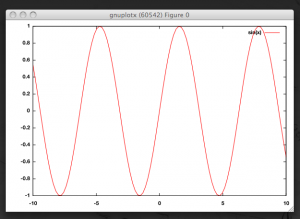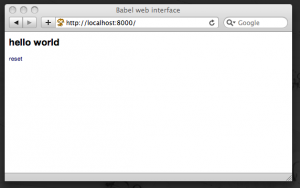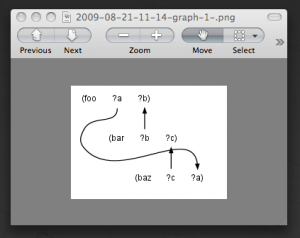Getting Babel2 Running
After installing a Lisp environment and downloading Babel2, unpack Babel2.zip and put the folder somewhere (please note that on Windows it has to be somewhere on drive c:.
For getting Babel2 running, you need to do two things: add some initialization code to your Lisp and test whether the tools are installed correctly.
Initializing Babel2
In order to use Babel, the file Babel2/init-babel.lisp needs to be loaded first. This file registers all systems of Babel2 with the Lisp and does some other initializations. We recommend that you load this file automatically when your Lisp starts (from your Lisp initialization file).
For CCL, the Lisp initialization file is called ccl-init.lisp and is in your home directory (for example !/Users/yourusername/.ccl-init on Mac, c:\Documents and Settings\Your Name\ccl-init.lisp on Windows XP, c:\Users\Your Name\ccl-init.lisp on Windows Vista and 7 and /home/username/.ccl-init on Linux). Create this file and add two lines:
Mac:
(load "/Users/Username/Babel2/libraries/asdf") (load "/Users/Username/Babel2/init-babel")
Windows XP:
(load "c:/Documents and Settings/Your Name/Babel2/libraries/asdf") (load "c:/Documents and Settings/Your Name/Babel2/init-babel")
Windows Vista and 7:
(load "c:/Users/Username/Babel2/libraries/asdf") (load "c:/Users/Username/Babel2/init-babel")
Linux:
(load "/home/username/Babel2/libraries/asdf") (load "/home/username/Babel2/init-babel")
and adapt the path to where your put your Babel2 folder.
The next time you start your lisp, Babel2 will be automatically initialized.
Testing the Babel2 Installation
There is the file Babel2/test-babel-installation.lisp which will help you to test whether all the tools are installed correctly. Open your Emacs (which hopefully by now automatically starts lisp), open the test file and evaluate each expression in that file step by step. Read here for how to use Emacs to evaluate Lisp expressions.
Read the comments in this file for hints how to fix problems.
This is how the result of some of the tests should look like:
Gnuplot:
Web Interface:
GraphViz: