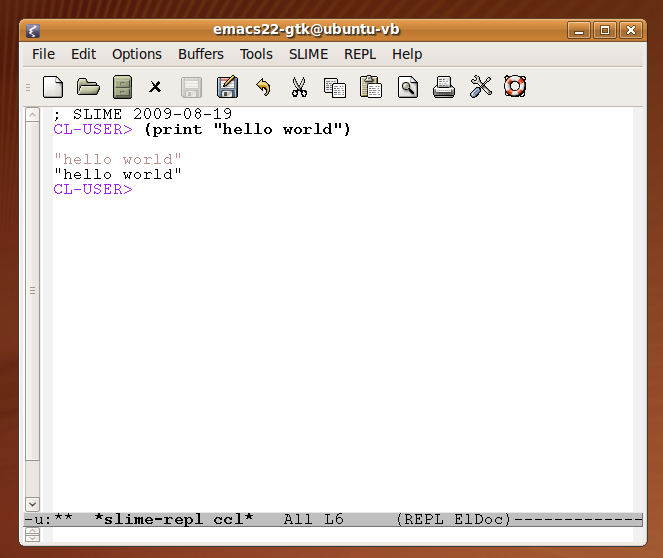Linux
Install GTK Emacs, Gnuplot and Graphviz by typing
sudo apt-get install emacs22-gtk gnuplot-x11 graphviz
in your terminal.
- Download ccl, unpack the archive and move the ccl folder somewhere, for example to
/usr/local/share/ccl.
3.Download the latest Slime, unpack it and move it somewhere, for example to /usr/local/share/slime. Don’t use the slime debian package and don’t use the slime that comes with Emacs.
- Create or edit the Emacs initialization file
~/.emacswith these commands (adapt the paths to your slime and to your ccl):(custom-set-variables '(cua-mode t nil (cua-base)) ;;; uncomment this if you don't want the tool bar ;; '(tool-bar-mode nil) '(show-paren-mode t) '(column-number-mode t) '(indent-tabs-mode nil) '(make-backup-files nil)) (add-to-list 'load-path "/usr/local/share/slime") (require 'slime) (setq inferior-lisp-program "/usr/local/share/ccl/lx86cl64") ;;; use this in 32Bit Linux ;;(setq inferior-lisp-program "/usr/local/share/ccl/lx86cl") (slime-setup '(slime-repl slime-autodoc slime-fancy-inspector)) ;;; this automatically starts the lisp (command-execute 'slime)
- Start Emacs. It should automatically start a lisp listener and look like this:
If not, check the
*messages*buffer of Emacs to see what went wrong. It might for example be that your previous installation of Emacs automatically loaded another slime (in this case check the/etc/emacs/site-start.d/} folder).
- Finally, install Chrome (recommended) or Firefox for interacting with the web interface of Babel2.
- Take 30 minutes to read how to use Emacs together with Lisp and then follow the instructions for setting up Babel2.
Last modified 12 years ago
Last modified on 12/14/11 16:11:21